Comparative Study on Different Types of Computers
From Wikibytes, the computer encyclopedia.

Computers have become indispensable tools in nearly every facet of modern life, from modeling complex scientific systems to managing our everyday tasks. With various applications come diverse computing requirements. Thus, not all computers are created equal—different types of computers are designed to meet distinct needs and applications. This paper presents a comparative study of six major types of computers: supercomputers, mainframe computers, minicomputers, servers, workstations, and microcomputers.
Discussion
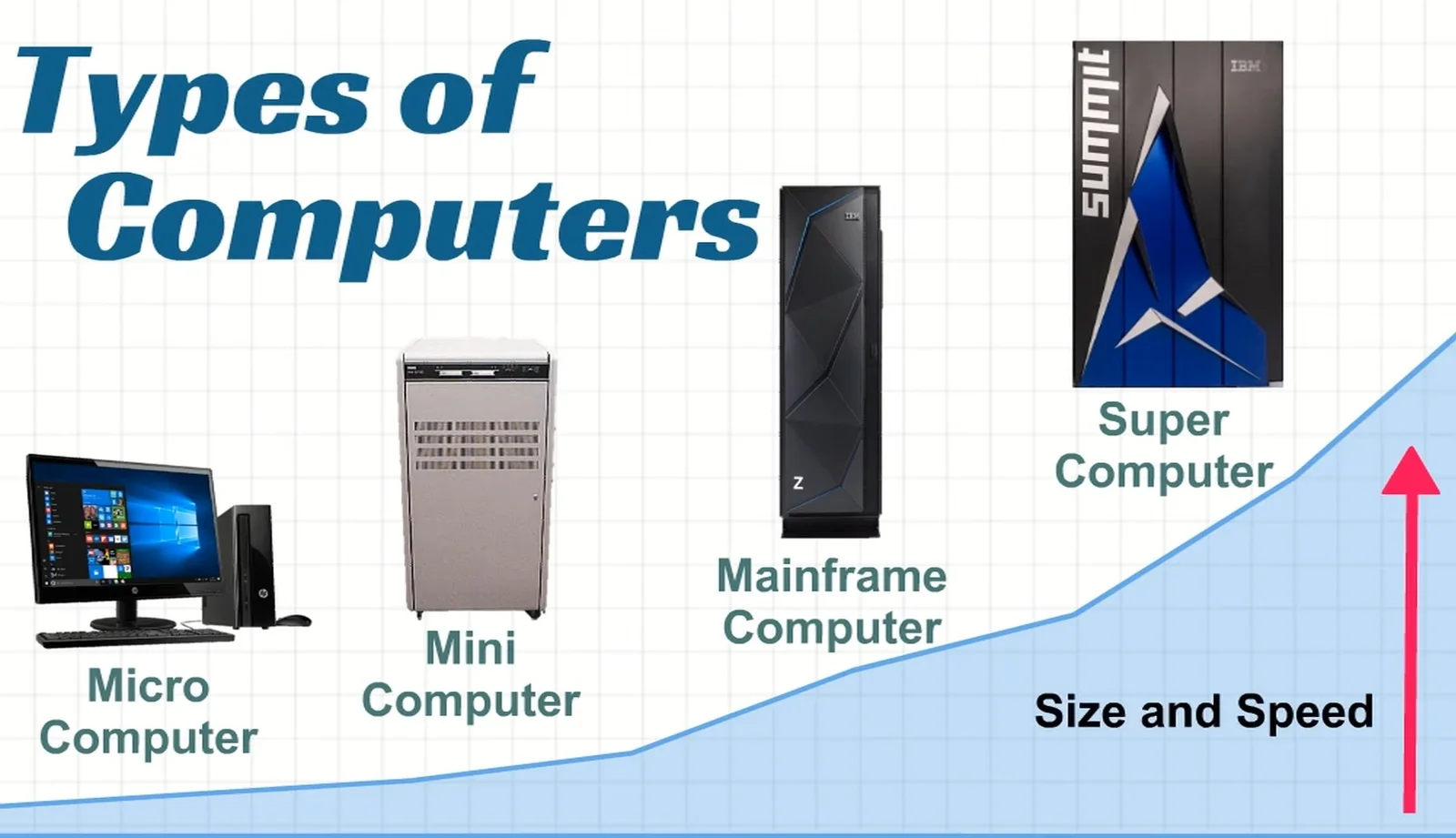
Types of Computers
Supercomputer
A supercomputer is a highly advanced system designed for rapid, high-performance computations, primarily used in scientific, engineering, and national security fields. These systems feature multiple CPUs, large storage capacities, innovative cooling techniques, and fast input/output capabilities to handle complex tasks like weather forecasting, cryptography, and physical simulations. Supercomputers excel in vector arithmetic and are measured in floating-point operations per second (FLOPS). With significant memory capacity, often in the petabyte range, they rely on parallel processing and typically use Linux-based operating systems. Once exclusive to government and research, supercomputers are now used across industries like aerospace, petroleum, and gaming (Hosch, 2024; BasuMallick, 2022).
Examples of cutting-edge supercomputers include Fugaku by Fujitsu, dedicated to tackling global challenges like climate change with record-breaking 442 petaflops; Google Sycamore, a quantum processor capable of computations traditional systems would take millennia to solve; and IBM's Summit, which excels in scientific research like genetics and material science. Other notable systems include Microsoft’s cloud supercomputer for OpenAI, Meta's AI Research SuperCluster, and virtual supercomputing platforms like AWS's EC2, which offer scalable, cloud-based solutions for high-performance computing (BasuMallick , 2022).

Mainframe Computer
Mainframes are powerful computers designed for large-scale data processing, offering features like dual processors, high storage capacity, and multiple I/O cards for redundancy. They provide RAS-based performance (reliability, availability, and serviceability), fault-tolerant computing, and clustering capabilities for seamless operation across systems. Mainframes can run multiple operating systems simultaneously and dynamically reconfigure without downtime. Known for handling high transaction volumes, secure cloud integration, and modern tech like blockchain, they are scalable, secure, and essential for mission-critical applications (BasuMallick, 2023).
Examples include the IBM Z series, with advanced AI capabilities and compatibility with decades-old systems; the latest IBM z16 supports trillions of daily transactions. The FUJITSU Server GS21 excels in 24/7 mission-critical operations with reduced costs, though it will be phased out by 2030. Historical systems like the UNIVAC 9400 showcase mainframes’ longevity, still functional in a German museum. These systems highlight mainframes’ critical role in industries like finance, banking, and government, where reliability and processing power are paramount (BasuMallick, 2023).

Mini Computer
Minicomputers are mid-sized computers that emerged in the late 1950s, offering a balance between the large-scale power of mainframes and the limited capabilities of personal computers. Smaller, less costly, and less powerful than mainframes, but more capable than personal computers, minicomputers were commonly used for tasks like scientific and engineering calculations, business transaction processing, file management, and database operations. They became particularly popular during the 1960s and 1970s. These machines are characterized by their ability to support multiple users simultaneously, their powerful processors capable of performing concurrent calculations, and their capacity to connect with external peripherals like printers and scanners. While minicomputers were essential in fields like telecommunications, healthcare, and manufacturing, their popularity declined in the 1980s and 1990s, as they were replaced by more advanced personal computers, workstations, and small to mid-sized servers. Despite this, they remain known for their cost-effectiveness, multi-user support, and strong processing capabilities (Britannica, 2022; GeeksforGeeks, 2023).

Server
A server is a powerful computing system designed to manage, store, and process data over a network, providing resources and services to client devices. Servers can handle tasks like hosting websites, managing emails, processing data, and supporting network operations. They consist of key components like processors (CPUs), RAM, storage, and high bandwidth to ensure efficient performance. Servers operate under a client-server model, where they respond to user requests, and are categorized into various types, including web, mail, application, database, DNS, proxy, DHCP, file, and print servers. Key features of servers include scalability, high processing power, reliability, cost savings, enhanced collaboration, and security against cyberattacks, making them essential for businesses and organizations globally (Kanade, 2023).

Workstation
A workstation is a high-performance computer designed for a single user, offering advanced graphics capabilities, large storage, and a powerful processor. It is more capable than a personal computer (PC) but less advanced than a server. Workstations are used for computationally intensive tasks, particularly in scientific, engineering, and complex financial applications. They are known for handling high-resolution graphics, multitasking software, and facilitating communication with other computers. While workstations traditionally differ from PCs due to their advanced graphics and processing power, high-end PCs now often have similar capabilities, making the distinction between the two less clear (Britannica, 2021). Some examples of popular workstation-specific brands include Dell Precision workstations, Lenovo P Series workstations, and Z by HP workstations.

Micro Computer
A microcomputer is an electronic device that uses a microprocessor as its central processing unit (CPU), performing all logic and arithmetic operations. Initially introduced in the mid-1970s, microcomputers were small digital computers with a single integrated semiconductor chip containing the CPU, memory, and interface circuits. As technology advanced with large-scale and very-large-scale integration, microcomputers' processing capacity grew, expanding their use beyond entertainment systems to include personal computers, workstations, business, engineering, manufacturing, and military electronics by the 1980s. Compact and low-cost, microcomputers are designed for personal or small-scale use, featuring memory, storage, and input/output devices. They are widely used in fields such as healthcare, education, and entertainment, offering increased productivity and portability. Despite their advantages, microcomputers have limitations, including limited processing power, storage capacity, and security risks. Examples include personal digital assistants (PDAs), laptops, tablets, desktops, and workstations (Britannica, 2024; GeeksforGeeks, 2024).
By the early 2000s, the term "microcomputer" declined in everyday use, particularly after its peak in the mid-1980s. It was originally associated with popular 8-bit home computers like the Apple II, ZX Spectrum, and Commodore 64, as well as small-business CP/M-based systems. In colloquial language, "microcomputer" has largely been replaced by "personal computer" or "PC," a term first coined in 1959, referring to computers designed for individual use (Oxford University Press, 2013).
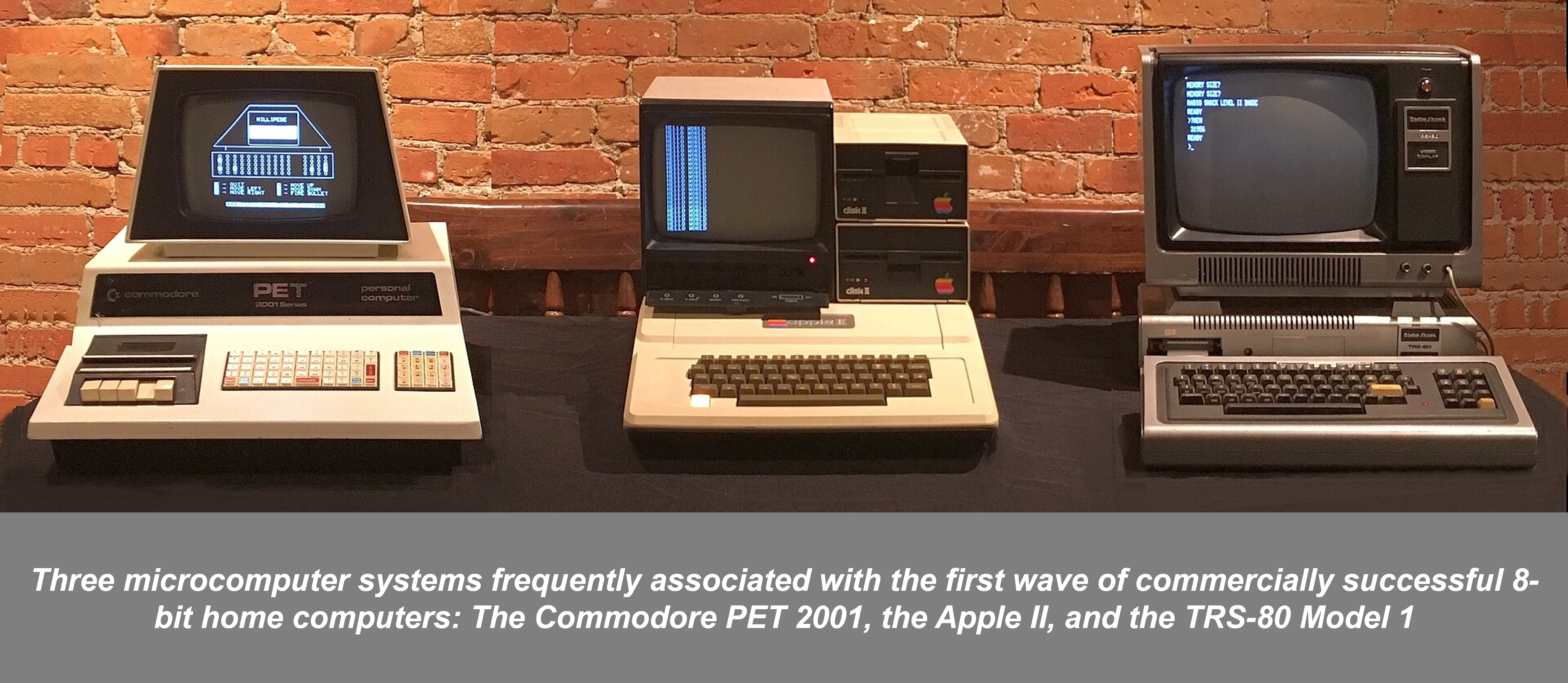
Specification Tables
The following tables provide a summary of various computer specifications, including name/brand, build, CPU, memory, processing speed, computing power, working principle, energy consumption, and field of use for different types of computers.
| Type | Name/Brand | Build | CPU | Memory | Procesing Speed |
|---|---|---|---|---|---|
| Supercomputer | Fugaku by Fujitsu, China’s Sunway Taihulight, IBM's Summit and Sierra. | Can range from a few racks to entire rooms or even multiple rooms. Generally, supercomputers take up more than 10,000 square feet (Abeyta, n.d.). | Utilize more than one CPUs (generally under 5 Ghz clock frequency) which are grouped into compute nodes (can reach tens of thousands of nodes), comprising a processor or a group of processors—symmetric multiprocessing (SMP)—and a memory block (IBM, n.d.). | Comprises many nodes, each with its own memory addresses that may amount to approximately several petabytes of RAM (BasuMallick , 2022). A petabyte is equal to 1 quadrillion bytes, or 1000 terabytes. | Number of processor cores can range from a few thousand to tens of millions: Summit: 202,752 cores (@3.07 Ghz), Sierra: 190,080 cores (@3.1 Ghz), Sunway TaihuLight: 10,649,600 cores (@1.45 Ghz) (TOP500, 2022). |
| Mainframe Computer | Hitachi AP10000 models, Unisys’ ClearPath, IBM’s Z series, UNIVAC 9400, FUJITSU Server GS21 (BasuMallick, 2023). | Early Mainframes: Room-sized, housed in metal frames. Occupied 2,000 to 10,000 square feet (600 to 3,000 square meters). Modern Mainframes (Post-1990): Comparable to a large refrigerator. Improved functionality and capacity despite reduced physical size (IBM, n.d.). | Can have up to 240 server-grade CPUs (R., 2023). | Can have up to 40TB of error-correcting RAM and many petabytes of redundant flash-based secondary storage (R., 2023). | Clock speeds can vary widely depending on the model and technology. Modern mainframe processors, like IBM's z15 or z16, typically operate at clock speeds ranging from around 3.0 GHz to 5.0 GHz (Quora, n.d.). |
| Mini Computer | Digital Equipment Corporation PDP and VAX series, Hewlett-Packard HP 3000 series and HP 2100 series. | Larger than microcomputers but smaller than mainframes (Singh, 2024). | Feature multi-core processors to handle parallel tasks. | Typically have between 4GB to 256GB of RAM. | Often have 2 to 64 cores, with clock speeds ranging from 1 GHz to 5 GHz, depending on the task and model. |
| Server | Dell PowerEdge servers, HPE ProLiant servers (Source Tech, 2024). | Server sizes are measured in rack units (U), where each unit is 1.75 inches (44.5 mm) tall. The most common server sizes are 1U, 2U, 3U, and 4U. Here are the dimensions of some common server sizes: 1U: 1.75 in x 19 in, 2U: 3.5 in, 3U: 5.25 in, 4U: 7 in (Pure Storage, n.d.). | Commonly have multiple cores (often 8, 16, 32, or more) to handle concurrent tasks efficiently. | Ranges from 8GB to hundreds of gigabytes or even terabytes, depending on the server's role and workload. Speed: DDR (Double Data Rate) RAM is commonly used to ensure fast data access (Crucial, n.d.). | Servers often have 8 to 64 cores, with some high-end models supporting even more. Clock speed varies widely, typically in the range of 2-4 GHz, but can go higher for specialized servers. |
| Workstation | Dell Precision series, HP Z Series, Lenovo ThinkStation, Apple Mac Pro | Typically tower-style, though compact models are available. | Multiple cores for parallel processing. | 16GB or more, often configurable up to 128GB or more. High-speed DDR4 or DDR5 RAM. | High-performance processors with clock speeds ranging from 3 GHz to 4 GHz or more. Equipped with multiple cores (8, 16, or more). |
| Micro Computer | Apple (MacBook, iMac), Dell (XPS, Inspiron), HP (Pavilion, Envy), and Lenovo (ThinkPad, IdeaPad). Common models include the Apple MacBook Air, Dell XPS 13, and HP Pavilion Desktop. | Compact and portable. Laptops are around 11 to 15 inches in screen size, and desktops range from 10 to 20 inches in height, 6 to 8 inches in width, and 10 to 15 inches in depth. | Have clock frequencies between 1.5 GHz and 4.5 GHz. 2 to 8 cores for multitasking and parallel processing. | Ranges from 4 GB to 64 GB of DDR RAM. | Feature 2 to 8 cores, with clock speeds ranging from 1.5 GHz to 4.5 GHz. |
| Type | Calculating Power | Working Principle | Energy Consumption | Fields of Use |
|---|---|---|---|---|
| Supercomputer | Can have a calculating power in the range of 100 to 900 MIPS (GeeksforGeeks, 2023). | Utilize parallel processing by splitting tasks across multiple CPUs in compute nodes, which contain processors, memory blocks, and communicate via interconnects (BasuMallick, 2022). | Consume large amounts of electricity, which is almost all converted into heat and requires cooling, example: the Frontier uses 504 MWh of electricity per day, equivalent to 17,000 homes in the United States (Pasqal, n.d.). | Testing mathematical models for complex physical phenomena or designs, such as climate and weather, evolution of the cosmos, nuclear weapons and reactors, new chemical compounds, and cryptology (Hosch, 2024). |
| Mainframe Computer | Can have a processing speed in the range of 3-4 MIPS to as high as 100 MIPS (GeeksforGeeks, 2023). | Utilize dual processors (primary and SAP) for efficient data handling, with redundant I/O cards (up to 160) and high storage capacity for seamless processing, prioritize reliability, continuous operation, and fault tolerance, support multiple operating systems and clustering, centralizing tasks and offering dynamic flexibility (BasuMallick, 2023). | Depending on the type, a mainframe system requires a minimum of 3.7 KW to 27.5 KW of input power. A minimum of 9.7 KW and a maximum of 27.5 KW of input power are required by the IBM z10 EC (Enterprise-class) (Maintec, 2021). | Used primarily by large organizations for critical applications like bulk data processing for tasks such as censuses, industry and consumer statistics, enterprise resource planning, and large-scale transaction processing. Designed for high throughput and reliability rather than just raw clock speed (BasuMallick, 2023). |
| Mini Computer | Ranges from tens of gigaflops (GFLOPS) to hundreds of gigaflops for higher-end models. | Process information by executing instructions from their CPU based on user input or predefined programs. They perform parallel processing with multi-core capabilities, managing tasks simultaneously and supporting multiple users. | Ranges from 200W to several kilowatts (kW) for larger systems. | Telecommunications: Used for network regulation and call switching. Healthcare: Employed for patient record management and research. Manufacturing: Used to track and monitor product quality and stock materials (GeeksforGeeks, 2023). |
| Server | Server CPUs can achieve performance in the range of tens to hundreds of teraflops (TFLOPS). | Servers process data requests from multiple users over a network, handling tasks like hosting websites and managing databases. They use multi-core processors, cache systems, and high-speed communication to ensure fast, reliable, and scalable performance. | Can vary greatly depending on the server size and usage. A single server can consume anywhere from 200 watts to 1000 watts or more, with entire data centers consuming megawatts of power. | Web Servers: Hosting websites and web apps. Database Servers: Managing large databases. Email Servers: Handling organizational email traffic. File Servers: Storing and sharing files. Game Servers: Running multiplayer games. Cloud Servers: Offering resources and storage online. High-Performance Computing (HPC) Servers: Performing complex calculations for research and engineering. |
| Workstation | Capable of trillions of FLOPS for complex calculations | Operate similarly to regular computers, but with more powerful components and optimized software. Support complex applications requiring substantial computing power and multitasking capabilities. | Typically consume between 150W to 800W or more. | Engineering and Design: Used in CAD software and 3D rendering (e.g., AutoCAD, SolidWorks). Scientific Research: Employed for simulations, data analysis, and computational tasks in research. Media and Entertainment: Utilized for video editing, special effects, and animation (e.g., Adobe Premiere Pro, Autodesk Maya). Healthcare: Used in medical imaging and data analysis (e.g., MRI or CT scan processing). |
| Micro Computer | In the range of gigaflops (GFLOPS) to teraflops (TFLOPS) for high-performance models. | Process information by executing instructions stored in memory, performing arithmetic and logic operations, and interacting with peripherals. Run an operating system (e.g., Windows, macOS, Linux) and execute software applications that allow the user to perform a wide range of tasks like word processing, browsing, gaming, and multimedia consumption. | Consume between 30W and 250W, with laptops consuming less energy (around 30W to 100W) and desktops consuming more (up to 250W or more). | Personal Use: For tasks like browsing, gaming, and media consumption. Education: Used for learning, research, and online courses. Business: Supports office work, customer support, and business tasks. Entertainment: For video streaming, gaming, and multimedia editing. |
References
Abeyta, N. (n.d.). Supercomputers: Technology with the power to solve the world’s most complex problems. Magnet. https://www.magnetmediafilms.com/story/supercomputers-technology-with-the-power-to-solve-the-worlds-most-complex-problems
BasuMallick , C. (2022, December 1). What is a Supercomputer? Features, Importance, and Examples. Spiceworks Inc. https://www.spiceworks.com/tech/tech-101/articles/what-is-supercomputer/
BasuMallick, C. (2023, January 19). What is a mainframe? features, importance, and examples - Spiceworks. Spiceworks Inc. https://www.spiceworks.com/tech/tech-101/articles/what-is-mainframe/
Britannica, T. Editors of Encyclopaedia (2021, May 20). workstation. Encyclopedia Britannica. https://www.britannica.com/technology/workstation
Britannica, T. Editors of Encyclopaedia (2022, October 4). minicomputer. Encyclopedia Britannica. https://www.britannica.com/technology/minicomputer
Britannica, T. Editors of Encyclopaedia (2024, March 19). microcomputer. Encyclopedia Britannica. https://www.britannica.com/technology/microcomputer
Crucial. (n.d.). Server ram: Everything you need to know. https://www.crucial.com/articles/about-memory/server-ram-ultimate-guide
GeeksforGeeks. (2023, February 22). Difference between supercomputer and mainframe computer. https://www.geeksforgeeks.org/difference-between-supercomputer-and-mainframe-computer/
GeeksforGeeks. (2023b, December 12). What is minicomputer? https://www.geeksforgeeks.org/what-is-minicomputer/
GeeksforGeeks. (2024b, April 4). What is microcomputer? https://www.geeksforgeeks.org/what-is-microcomputer/
Hosch, W. L. (2024, November 5). supercomputer. Encyclopedia Britannica. https://www.britannica.com/technology/supercomputer
IBM. (n.d.). What is a mainframe? it’s a style of computing. https://www.ibm.com/docs/en/zos-basic-skills?topic=today-what-is-mainframe-its-style-computing
IBM. (n.d.). What is supercomputing?. IBM. https://www.ibm.com/topics/supercomputing
Kanade, V. (2023, March 17). Complete guide to servers, types, and features: Spiceworks - Spiceworks. Spiceworks Inc. https://www.spiceworks.com/tech/tech-general/articles/what-is-a-server/
Maintec. (2021, December 14). Things you need to know while installing the mainframe system! https://www.maintec.com/things-you-need-to-know-while-installing-the-mainframe-system/
Oxford University Press. (2013, December). Personal computer. OED Online. https://www.oed.com/dictionary/personal-computer_n
Pasqal. (n.d.). Quantum Computing : Rethinking Energy Consumption. https://www.pasqal.com/news/quantum-computing-rethinking-energy-consumption/
Pure Storage. (n.d.). A definitive guide to 19-inch server rack sizes. https://www.purestorage.com/au/knowledge/definitive-guide-to-19-inch-server-rack-sizes.html
Quora. (n.d.). What is the speed of a mainframe’s processor? https://www.quora.com/What-is-the-speed-of-a-mainframes-processor
R., L. (2023, September 19). How it runs and why it survives: The IBM mainframe. LinkedIn. https://www.linkedin.com/pulse/how-runs-why-survives-ibm-mainframe-luis-ramos-gordobil
Simply Coding. (2020, December 9). Types of computers. https://simplycoding.in/types-of-computers/
Singh, V. (2024, October 7). Example of mini computer and its advantages - shiksha online. Study in India. https://www.shiksha.com/online-courses/articles/example-of-mini-computer/
Source Tech. (2024, June 18). Top server brands review - best tech choices! https://source-tech.net/top-server-brands-2/
TOP500. (2022, November). November 2022 | TOP500. https://www.top500.org/lists/top500/2022/11/